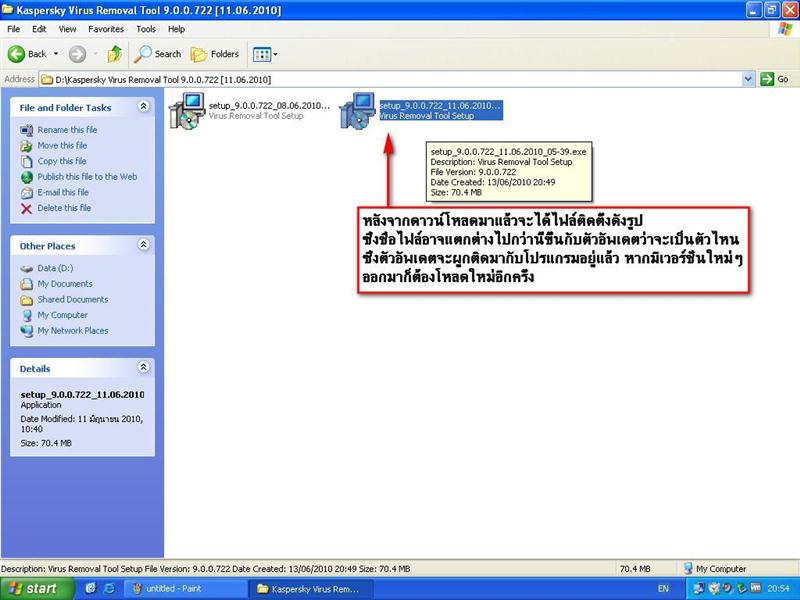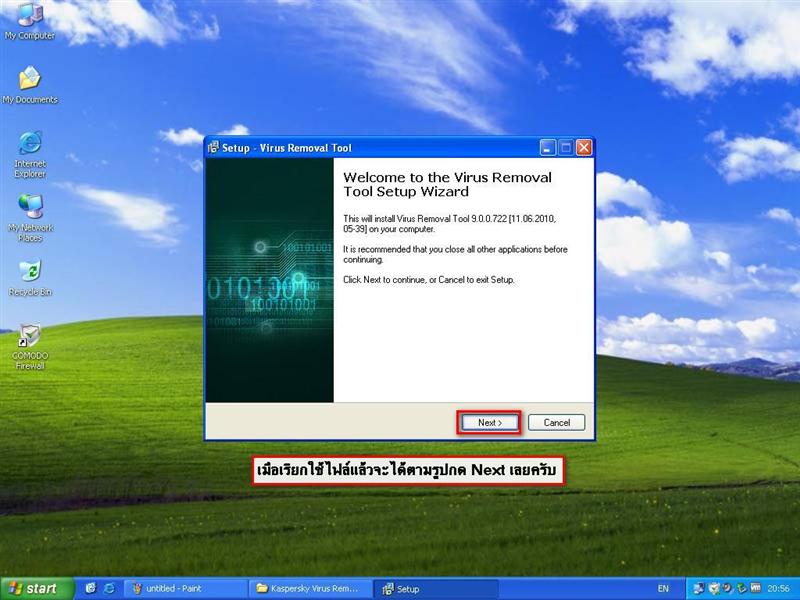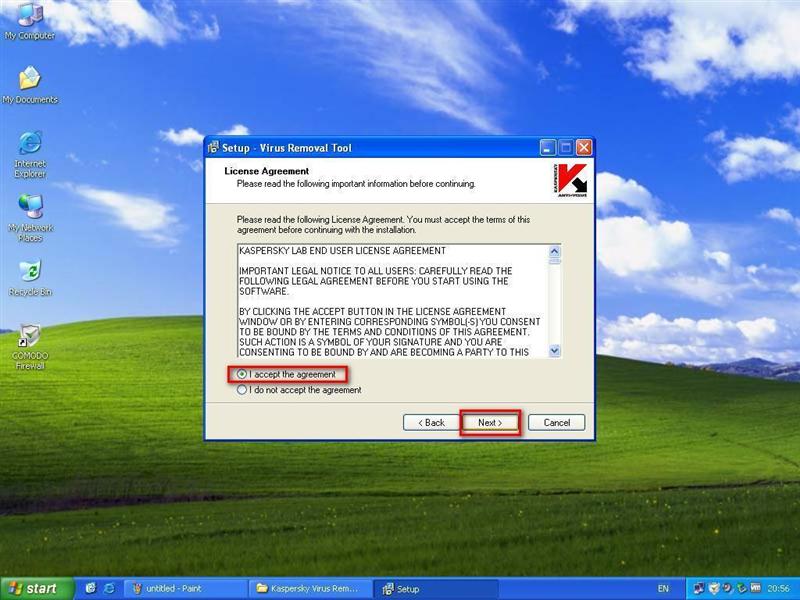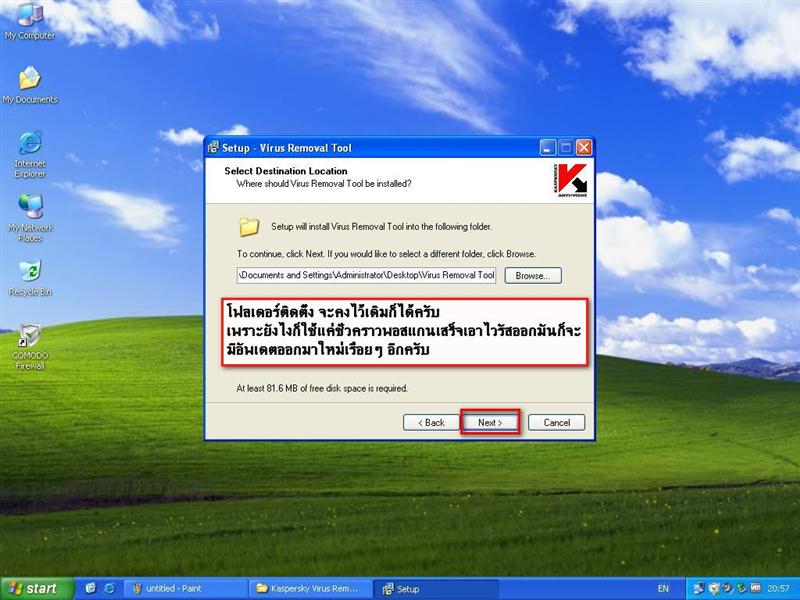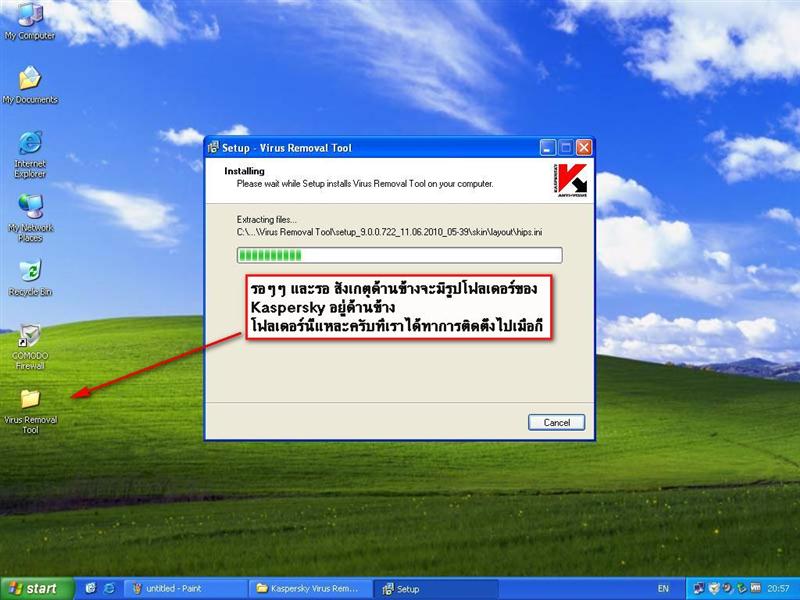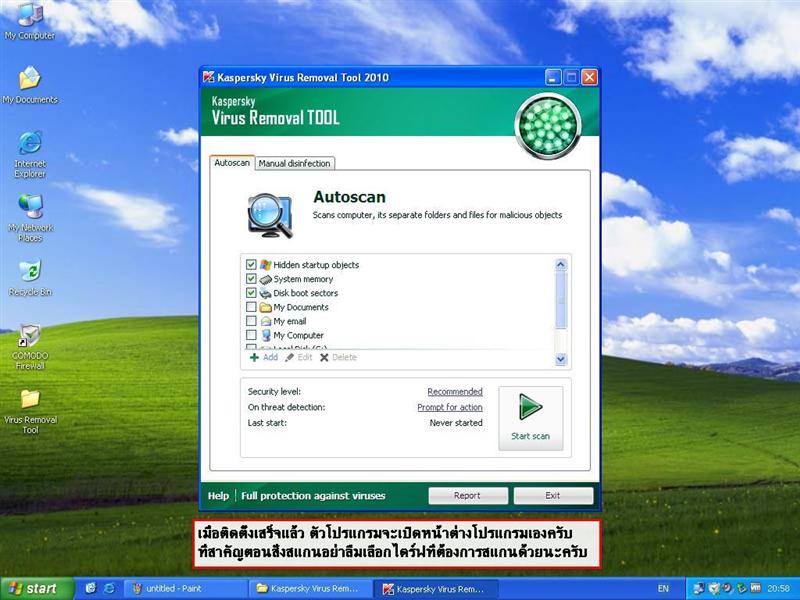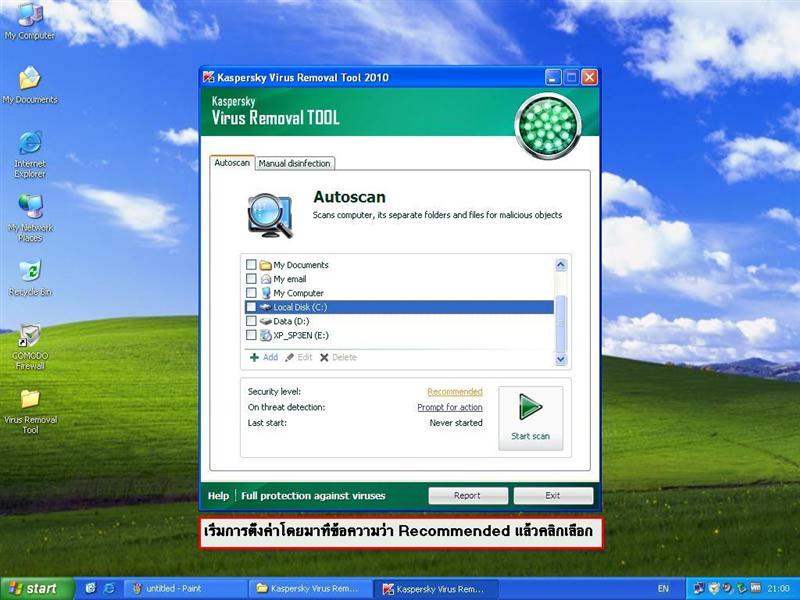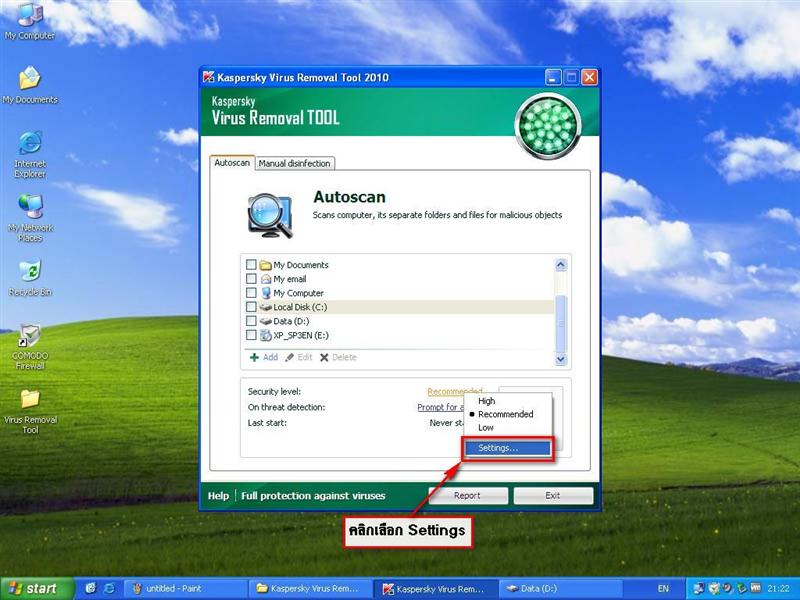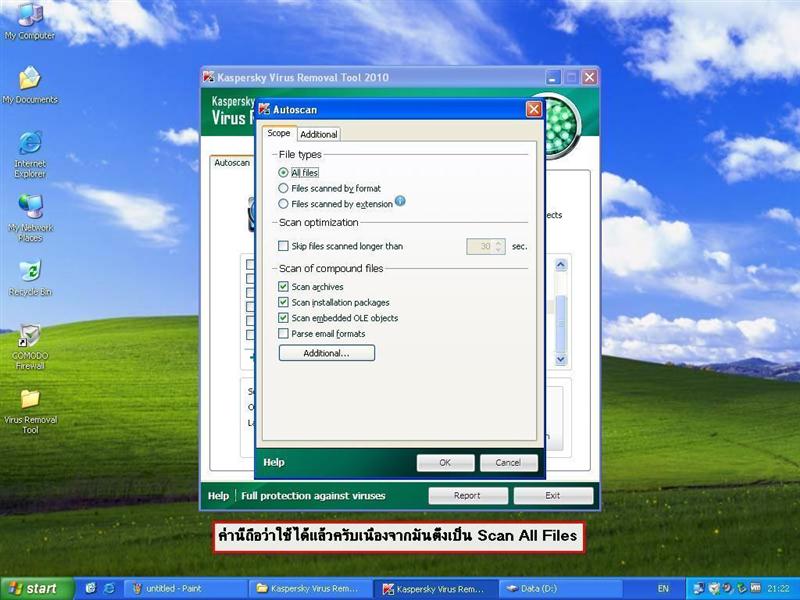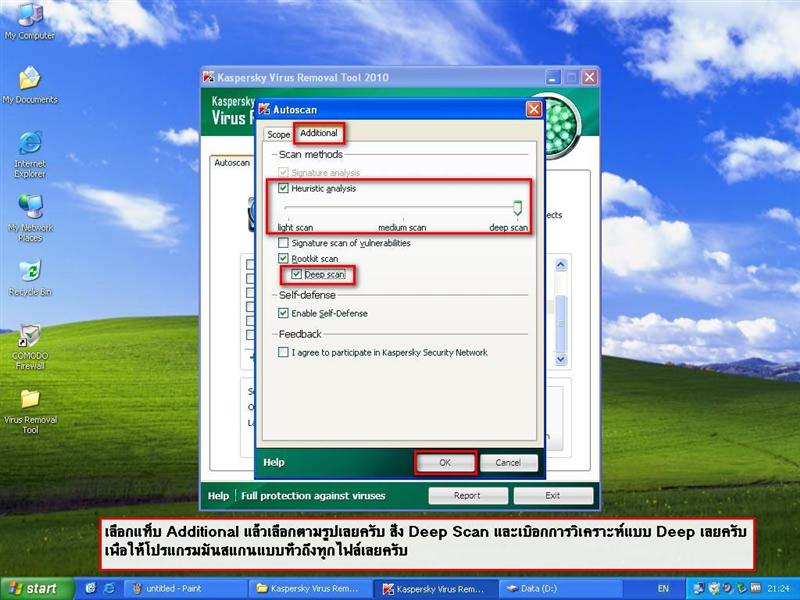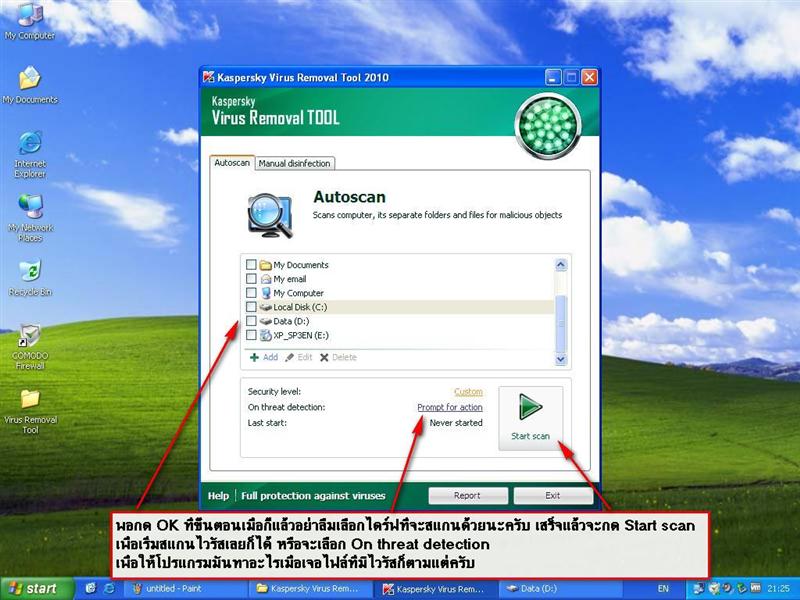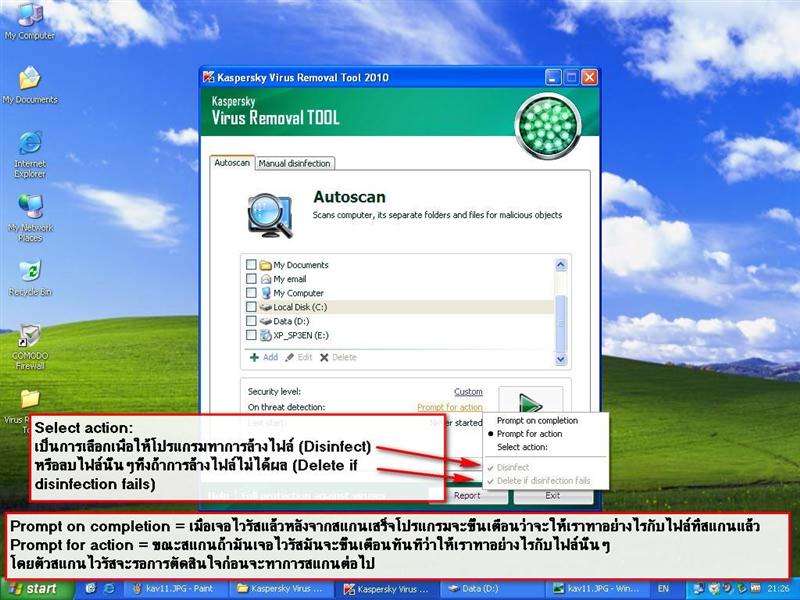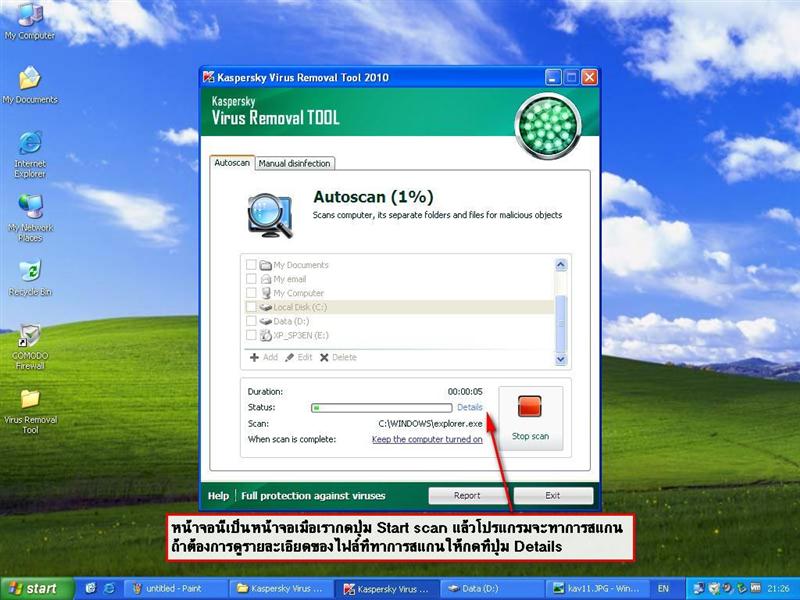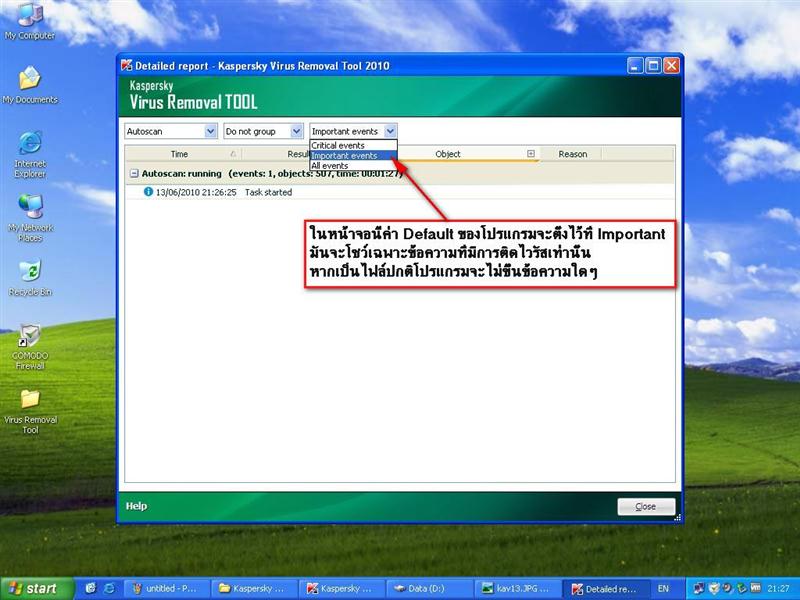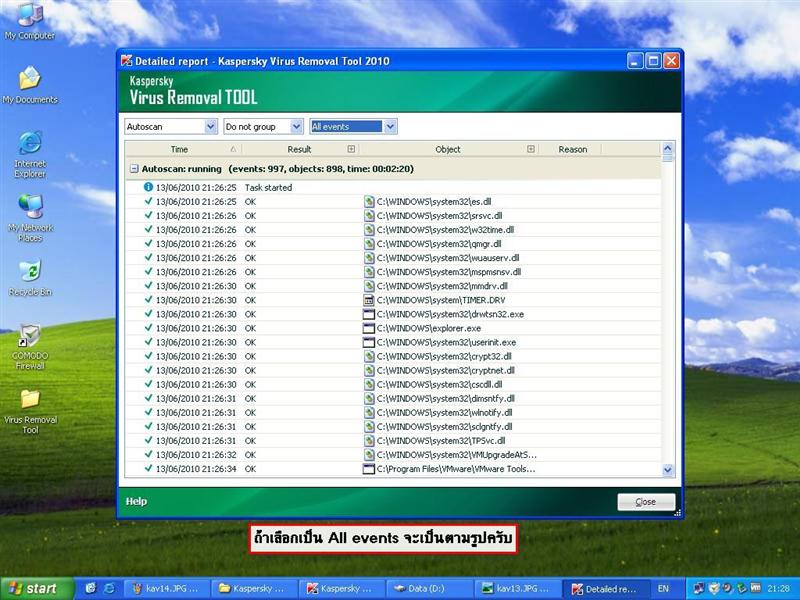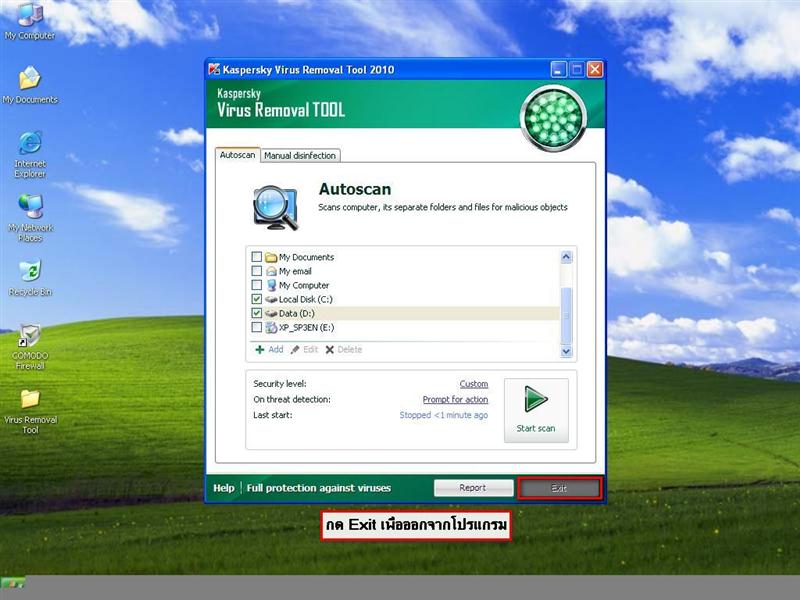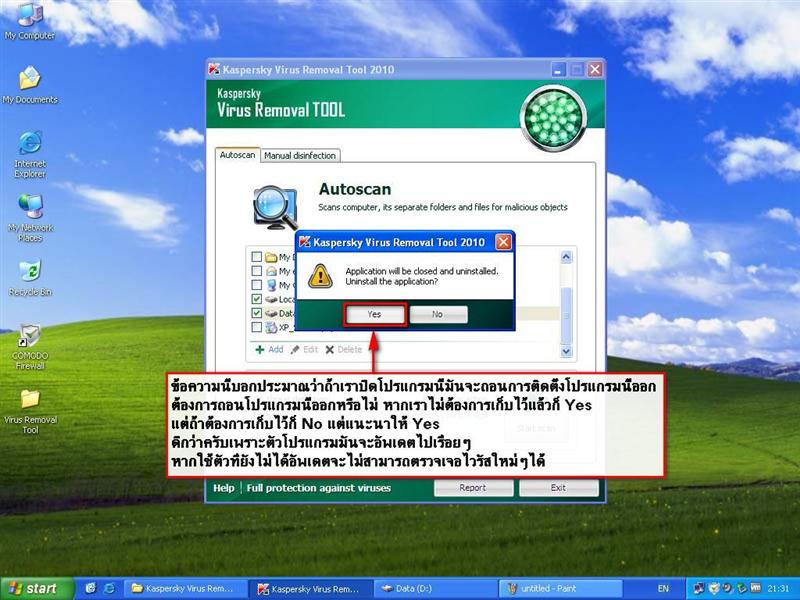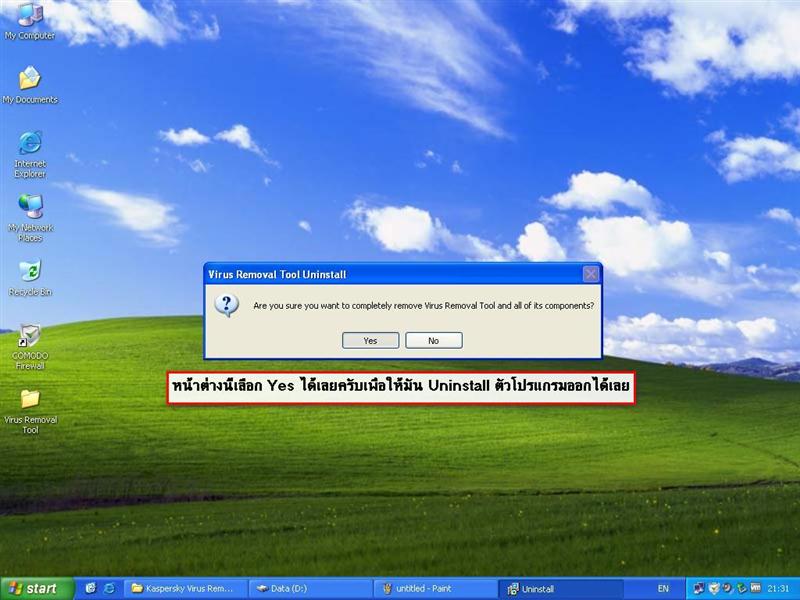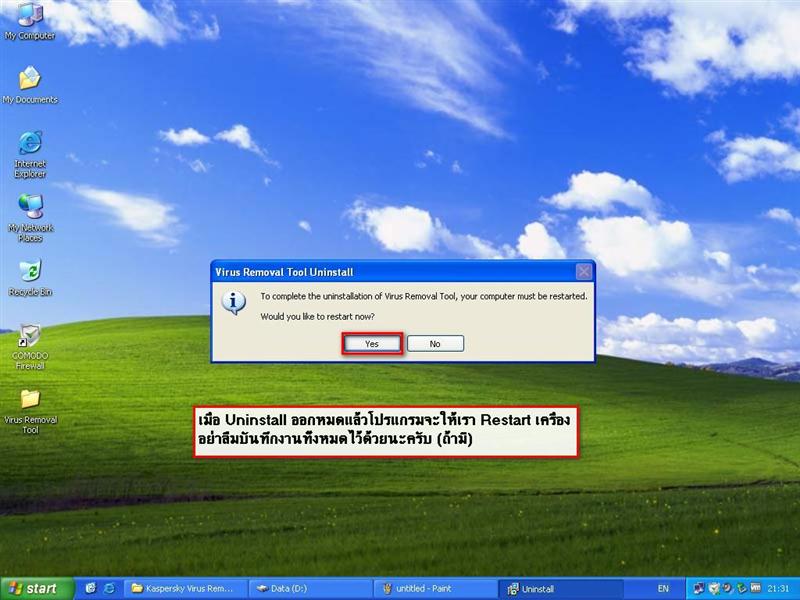ภาพที่ 1Kaspersky Virus Removal Tool เป็น Tools Scan Virus ฟรี ที่ ใช้สำหรับ Scan/Clean Virus โดยเฉพาะ
แต่ ขอย้ำ ว่าเป็นแค่ Tools โปรแกรมนี้ไม่ได้เป็น Antivirus ที่ใช้ในการป้องกัน ไวรัส นะครับ ฉนั้น แล้ว คุณ ยังจำเป็นที่ต้องลงโปรแกรม Antivirus Virus อื่นๆ เช่น NOD32 เป็นต้น
ก่อนอื่น ให้ Download Software ที่ http://devbuilds.kaspersky-labs.com/devbuilds/AVPTool ก่อนเลย นะครับ ไฟล์ตัวนี้ ได้ Update Database ของ Antivirus แล้วนะครับ ฉนั้น ขนาด และ ชื่อ อาจแตกต่างกันไป ตามแต่ละ Version ที่ออกมา
List Step การทำงาน
* 1. Readme ทำความเข้าใจ ในเนื้อหา ทั้งหมด ก่อนลงมือทำ
* 2. Download Files เพื่อติดตั้ง
* 3. ทำการติดตั้ง โปรแกรม
* 4. ทำการ ปรับตั้งค่าการทำงาน ตามภาพ ด้านบน
* 5. ทำการ ค้นหา และ ทำลาย ไวรัส
* 6. เมื่อเสร็จสิ้น โปรแกรมจะทำการ Uninstall โปรแกรม
* 7. ถ้าจะให้ดี ทำการ update Windows และ Antivirus ซะใหม่ และทำการ Scan Virus ด้วย Antivirus ใหม่อีกครั้ง
ภาพที่ 2Look at the picture.
ภาพที่ 3Look at the picture.
ภาพที่ 4Look at the picture.
ภาพที่ 5Look at the picture.
ภาพที่ 6Look at the picture.
ภาพที่ 7Look at the picture.
ภาพที่ 8Look at the picture.
ภาพที่ 9Look at the picture.
ภาพที่ 10Look at the picture.
ภาพที่ 11Look at the picture.
ภาพที่ 12Look at the picture.
ภาพที่ 13Look at the picture.
ภาพที่ 14Look at the picture.
ภาพที่ 15Look at the picture.
ภาพที่ 16Look at the picture.
ภาพที่ 17Look at the picture.
ภาพที่ 18Look at the picture.
ภาพที่ 19Look at the picture.
ภาพที่ 20รอพบกัน อีกครั้ง เร็วๆนี้