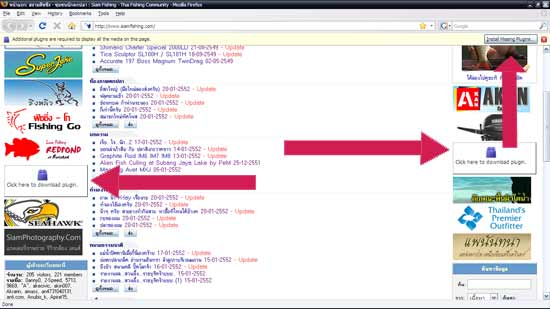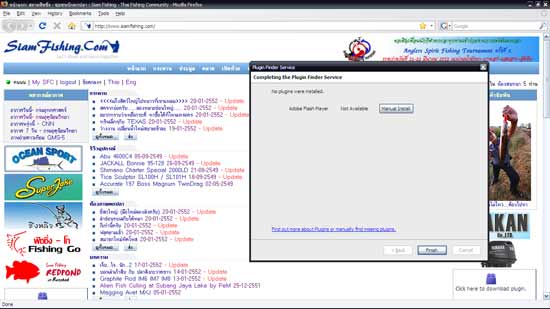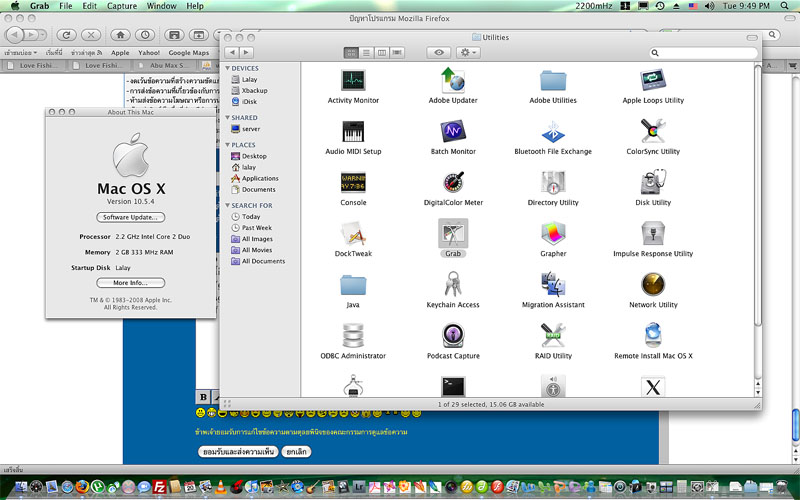ความเห็น: 27 - [23 ม.ค. 52, 13:28] ดู: 4,427 - [17 เม.ย. 68, 23:34] โหวต: 3

ปัญหาโปรแกรม Mozilla Firefox

กระทู้: 86
ความเห็น: 5,132
ล่าสุด: 18-04-2568
ตั้งแต่: 01-10-2551
 1
1
ผมใช้โปรแกรม Mozilla Firefox ครับ
แล้วมันเป็นดังภาพอะครับ จะแก้ปัญหายังไงครับ
ต้องลงโปรแกรมอะไร หรือเป็นที่อะไรครับ
ขอขอบคุณน้าๆทุกท่านครับ

กระทู้: 86
ความเห็น: 5,132
ล่าสุด: 18-04-2568
ตั้งแต่: 01-10-2551
และมีแถบนี้ขึ้นมา
จะแก้ปัญหาอย่างไรอะครับ
ช่วยผมหน่อยครับ

กระทู้: 86
ความเห็น: 5,132
ล่าสุด: 18-04-2568
ตั้งแต่: 01-10-2551

กระทู้: 4
ความเห็น: 479
ล่าสุด: 27-01-2566
ตั้งแต่: 23-05-2551
คลิ๊กที่ภาพเลยครับ แล้วมันจะขึ้นโปรแกรมดาวน์โหลดปลั๊กอินก็ใช้ได้แล้วครับ
ส่วนโปรแกรมบาร์ด้านบนจะบล็อคป๊อปอัพครับ หรืออีกกรณีคือคลิกที่่บาร์เพื่อดาวน์โหลดครับ

กระทู้: 86
ความเห็น: 5,132
ล่าสุด: 18-04-2568
ตั้งแต่: 01-10-2551
พอคลิ๊กแล้วมันขึ้นอย่างนี้ครับ

กระทู้: 86
ความเห็น: 5,132
ล่าสุด: 18-04-2568
ตั้งแต่: 01-10-2551
แล้วก็ขึ้นแบบนี้
คลิ็กFinishก็เป็นแบบเดิม
ไม่มีอะไรเกิดขึ้นเกิดแบบภาพแรกเลย

กระทู้: 86
ความเห็น: 5,132
ล่าสุด: 18-04-2568
ตั้งแต่: 01-10-2551
แล้วคลิกตรงตัวหนังสือ
สีฟ้าก็เป็นหน้าเว็บอะไรไม่รู้
ขึ้นมา...(งง)

กระทู้: 16
ความเห็น: 2,480
ล่าสุด: 30-04-2567
ตั้งแต่: 22-02-2551
โหลดปลั้กอินมาวึง่ก็คือflashplayer10แล้วก็ปิดFirefoxก่อน จากนั้นก็ไปที่เราเก็บไฟล์ติดตั้งก็คือflashplayer10ครับ จากนั้นก็install flashplayer10 เส็จแล้วรีสตาร์ทใหม่
หรือ เข้าไปที่C:\WINDOWS\system32\Macromed\Flash คลิ้กติดตั้ง flashplayer(ปิดFirefoxก่อน) แล้วรีสตาร์ทใหม่ ลองดูนะครับ

กระทู้: 86
ความเห็น: 5,132
ล่าสุด: 18-04-2568
ตั้งแต่: 01-10-2551
ขอบคุณครับ
จะลองทำดูมีผลอย่างไรจะมารายงานครับ

กระทู้: 3
ความเห็น: 6,557
ล่าสุด: 27-01-2566
ตั้งแต่: 31-07-2551
เจอเหมือนผมเลยแก้ปัญหาอยู่ตั้งนาน


กระทู้: 86
ความเห็น: 5,132
ล่าสุด: 18-04-2568
ตั้งแต่: 01-10-2551
เสร็จแล้วมันเป็นแบบนี้อะครับ

กระทู้: 86
ความเห็น: 5,132
ล่าสุด: 18-04-2568
ตั้งแต่: 01-10-2551
แบบนี้ ต่างจากเดิม แต่!!!
ไม่ได้ แงๆ



กระทู้: 3
ความเห็น: 6,557
ล่าสุด: 27-01-2566
ตั้งแต่: 31-07-2551
ลง flash_player ก่อนครับแล้วค่อยลง Mozilla Firefox ที่หลังครับง่ายน่าจะไมมีปัญหา

กระทู้: 4
ความเห็น: 107
ล่าสุด: 27-01-2566
ตั้งแต่: 09-12-2551
http://www.adobe.com/products/flashplayer/
ไปที่นี้ก็ได้ http://www.adobe.com/go/getflash
http://www.adobe.com/go/getflash
กด Agree and install now เลยครับ
ผมใช้ Mac 10.5.4 ยังใช้ได้ปรกติเลยครับ
เอาใขช่วยงับ


กระทู้: 16
ความเห็น: 2,480
ล่าสุด: 30-04-2567
ตั้งแต่: 22-02-2551
ลองทีละสเต็ปอย่างนี้นะครับ
1.โหลดflash_player มา
2. ปิดFirefox ปิดโปรแกรมทุกอย่าง
3. ติดตั้ง flash_player
4. รีสตาร์ท
5. เปิดFirefox
ลองดูนะครับ

กระทู้: 86
ความเห็น: 5,132
ล่าสุด: 18-04-2568
ตั้งแต่: 01-10-2551
ลง flash_player ยังไงอะครับ
ขอบคุณครับ

กระทู้: 33
ความเห็น: 651
ล่าสุด: 27-01-2566
ตั้งแต่: 25-03-2551
ทำได้แล้ว อย่างนี้นี่เอง ...เข้าไปที่ลิ้งท์ที่เขาบอก ..แล้วโหลด โปรแกรม adobe flash + shock wave""" จากนั้นดับบิลคลิกที้งสองโปรแกรม พอตั้งshock wave เสร็จ เครื่องจะรีสตาร์ท เองครับ ..ผมเพิ่งทำมาเมื่อกี้ ....

กระทู้: 16
ความเห็น: 2,480
ล่าสุด: 30-04-2567
ตั้งแต่: 22-02-2551
ลง flash_player ยังไงอะครับ ขอบคุณครับ
ดับเบิ้ลคลิ้กที่ไฟล์เลยครับ แล้วคลิ้กที่ RUN รอจนเสร็จแล้วรีสตาร์ท (ไม่ต้องเปิดโปรแกรมอะไรทั้งนั้นนะครับ Firefoxด้วย)
ผมส่งไฟล์ติดตั้ง flash_playerไปให้แล้วนะครับ ถ้าไม่ได้จริงๆลองตามน้าa1977 ดูละกันครับ





กระทู้: 38
ความเห็น: 5,617
ล่าสุด: 27-01-2566
ตั้งแต่: 08-01-2552

กระทู้: 31
ความเห็น: 1,228
ล่าสุด: 17-07-2567
ตั้งแต่: 20-06-2546
ใช้แมค เข้าหน้าบอร์ด แล้วถ้าเลือกห้อง ต้องปิด safari แล้วค่อย เข้าใหม่ถึงจะได้ ไม่รู้จะแก้ไง อิอิอิอิ

กระทู้: 9
ความเห็น: 199
ล่าสุด: 27-01-2566
ตั้งแต่: 24-06-2551
1. โหลด Plugin ในหน้านี้ครับ
https://addons.mozilla.org/en-US/firefox/browse/type:7
โหลดให้มดเลยยิ่งดีจะได้ไม่มีปัญหาในการใช้
2. พอโหลดเสร็จแล้วก็ปิด FireFox ครับ
3. จากนั้นก็ Install ตัว PlugIn ที่โหลดมาให้หมด
4.พอเสร็จก็เปิด FireFox มาเหมือนเดิม
ขอโห้โชคดีครับ

กระทู้: 39
ความเห็น: 6,873
ล่าสุด: 17-04-2568
ตั้งแต่: 24-09-2550

กระทู้: 86
ความเห็น: 5,132
ล่าสุด: 18-04-2568
ตั้งแต่: 01-10-2551
ขอบคุณครับทุกท่าน จะลองดูครับ

กระทู้: 5
ความเห็น: 65
ล่าสุด: 27-01-2566
ตั้งแต่: 27-10-2551

กระทู้: 24
ความเห็น: 1,108
ล่าสุด: 27-01-2566
ตั้งแต่: 13-08-2550

กระทู้: 33
ความเห็น: 651
ล่าสุด: 27-01-2566
ตั้งแต่: 25-03-2551
น้า 4จตุรเทพ ใจเย็น ๆ ค่อย ๆ ช้า ๆ นะครับ แทรกแบบนี้ ระวัง ใบแดง นะครับ ..............................
ทำไมเหรอครับ